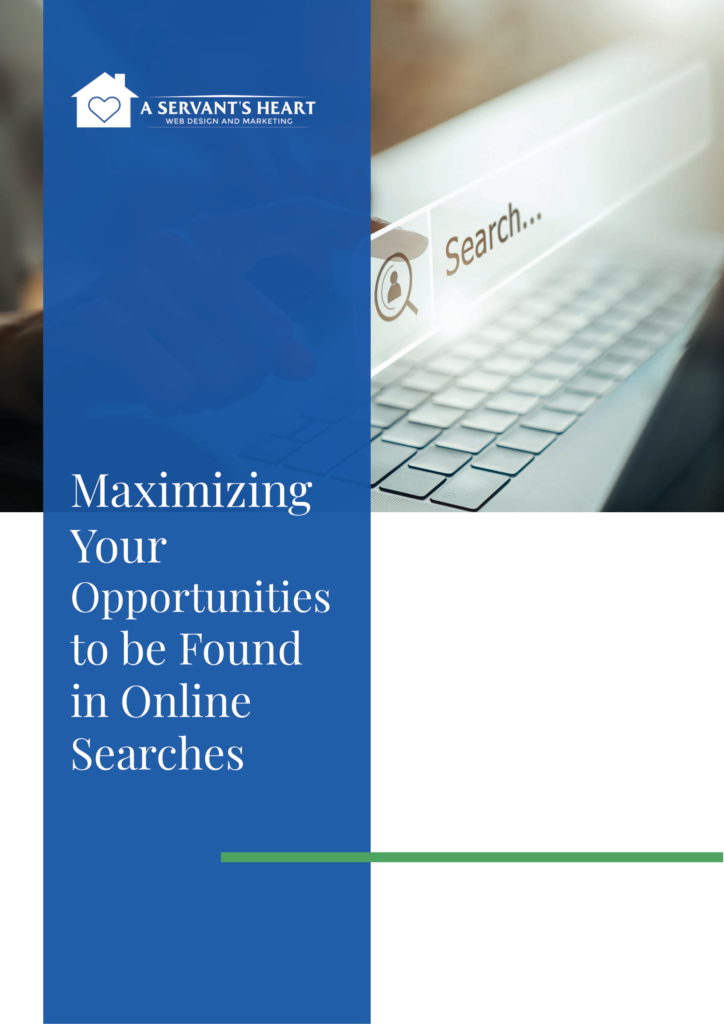Google Is On A Mission: “Moving towards a more secure web”
Google Is On A Mission: “Moving towards a more secure web”
We’ve written before about the fact that Google has decided that all websites should eventually be “encrypted” with SSL.
More than two years ago, Google said that SSL encryption matters to it and that it would eventually begin to use it as a weighting factor in ranking search results. In the past year we have begun to see examples of where that began to be true. Initially the effect was very minor, and it’s still only having modest effect, from what we have observed. When we build new home care websites for clients now we routinely add SSL encryption to them in order to enhance the SEO of their home care websites.
Google Has Upped The Ante
Now Google has made it all the more important for home care websites to have SSL enabled.
Google recently announced that, beginning in January 2017, the Chrome browser will mark any pages with password fields that are not SSL encrypted as “not secure”, as shown below:
It’s not a good look, as shown below:
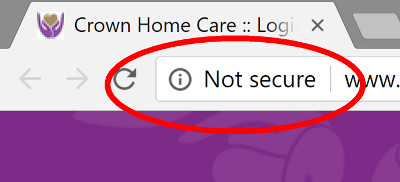
Google has also said that not long after that, they will increasingly mark other, non-password pages as “not secure” if they are not SSL encrypted. In their announcement, they said,
“Eventually, we plan to label all HTTP pages as non-secure, and change the HTTP security indicator to the red triangle that we use for broken HTTPS.”
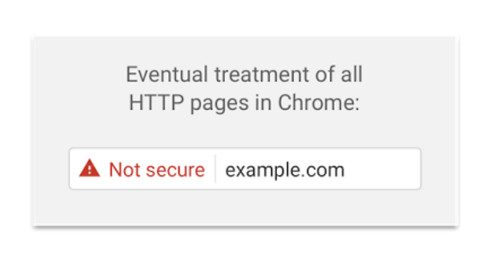
Talk about “not a good look”! And you should plan for this to happen sometime during 2017.
So what should you do? You should add SSL encryption to your website NOW.
What does it mean to add “SSL encryption” to a website? The steps are now very well understood and the process is straightforward, but it still requires technical knowledge and quite a bit of work for most WordPress websites.
This is not something you should attempt to do on your own; you need a WordPress professional to do the work for you, one that has done this before. A Servant’s Heart has done this work for a number of our clients and we would welcome the opportunity to do the work for your website as well.