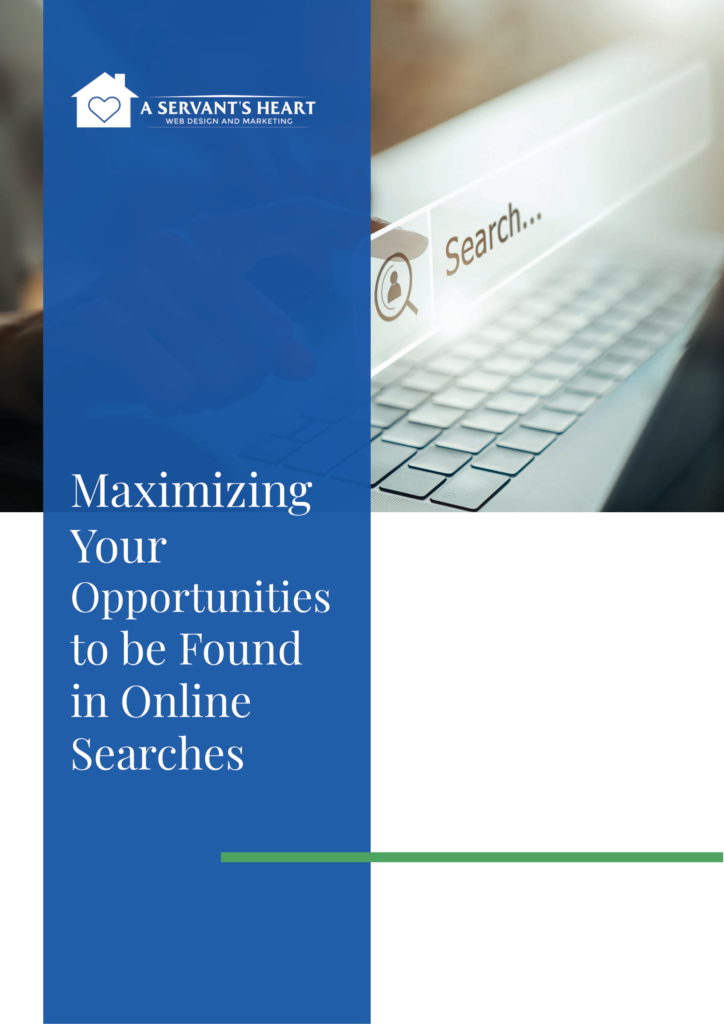You probably know by now that having duplicate content on your website can come back to haunt you later. While Google won’t penalize you per se, having duplicate content will make it difficult for search engines to show your content above anyone else’s content (if at all). While there’s no Google penalty for duplicate content, it’s worth noting that if you use other people’s content in order to manipulate your rankings, you will be in violation of Google’s quality guidelines and risk being expelled from the results pages. In a nutshell, duplicate content affects your SEO rankings and can impact where and if you show up on the first few hits of a keyword search.
You probably know by now that having duplicate content on your website can come back to haunt you later. While Google won’t penalize you per se, having duplicate content will make it difficult for search engines to show your content above anyone else’s content (if at all). While there’s no Google penalty for duplicate content, it’s worth noting that if you use other people’s content in order to manipulate your rankings, you will be in violation of Google’s quality guidelines and risk being expelled from the results pages. In a nutshell, duplicate content affects your SEO rankings and can impact where and if you show up on the first few hits of a keyword search.
What is Duplicate Content?
Quite simply, duplicate content is when large chunks of text have been published somewhere else on the web, or even on your own website. According to Google, duplicate content involves substantive blocks of content within or across domains that either match other content completely or are extremely similar. It’s not always deceptive on the part of any one company. It could be totally innocent, such as in the case of:
- Discussion forums that generate regular and stripped-down pages that are targeted at mobile devices
- Store items displayed or linked through multiple distinct URLs
- Printer-only versions of website pages
Many people mistake duplicate content for a penalty due to how Google handles it. But what’s really happening is that the duplicates are simply being filtered in the search result, says Search Engine Land.
What’s Canonicalization?
If your site has many pages with identical content, there are many ways you can indicate your preferred URL to Google, known as “canonicalization.” This means you can consolidate duplicate URLs by defining a canonical page for similar or duplicate content. You would do this if your site has a single page that is accessible by many URLs, or different pages that have similar content (i.e., pages with both a mobile and a desktop version), Google will see these as duplicate versions of what is essentially the same page. As such, Google will select one URL as the canonical version and start crawling that one, while all other URLs are considered duplicate URLs and therefore will be crawled less often.
Google is looking for diversity in the search results rather than having the same article appearing over and over. This is why it chooses to consolidate and show just one version.
You must explicitly tell Google which URL is canonical, though, or else it will make the decision for you. Sometimes, content is deliberately duplicated across many domains so as to manipulate search engine rankings or gain more traffic. Deceptive practices result in poor user experiences, as when a visitor notices the same content repeated within search results. This goes against Google’s determination to index and display pages that have distinct information. If Google thinks that duplicate content is shown to manipulate its rankings and deceive its users, Google will make appropriate adjustments in the ranking and indexing of the sites involved. This means your site’s ranking could suffer, or the site could even be removed from the Google index, in which case it will no longer appear in search results.
Generally, duplicate content on a site is not grounds for action unless it is found to be manipulative in nature.
How Duplicate Content Affects SEO (Local and Organic)
Some you know now that duplicate content affects SEO, but it doesn’t affect each type in the same way. Basically, it matters for organic SEO, but not quite as much for local SEO.
From an organic SEO perspective, a lot of duplicate content on your site just isn’t that valuable. Your website will look thin, which can hurt your search result rankings, which translates to less traffic and therefore fewer leads and sales for your business.
From a local SEO perspective, it’s not as big of a deal. In fact, sometimes it can’t be helped. If you own a business with many locations, for example, you will have multiple pages with similar content for each city in which you’re located. Some businesses will create a single page containing information about every one of their locations, which is not wise. You should at least create separate optimized pages for each of your business’s locations featuring unique, rich content, including:
- Accurate Name, Address, and Phone Number (NAP)
- Google Map highlighting the location
- Unique content specific to that location, including information about the neighborhood and surrounding area
While it may be impossible to write totally unique content for every single page you have for every single location, you should at least optimize the content as much as you can, as well as title tags, meta description, H1 tags, and img alt tags with location-specific terms.
There are other things multi-location businesses can do to improve their location pages and avoid Google filters. You can:
- Use testimonials
- Write out driving directions
- Create employee bios
- Add photos unique to each location
- Share case studies
- Share local news
By personalizing part of your location pages, you are working to set them apart from each other and avoid running into any problems.
Contact A Servant’s Heart Web Design and Marketing
Let us help hone your SEO strategy. Contact us at (760) 227-2720.